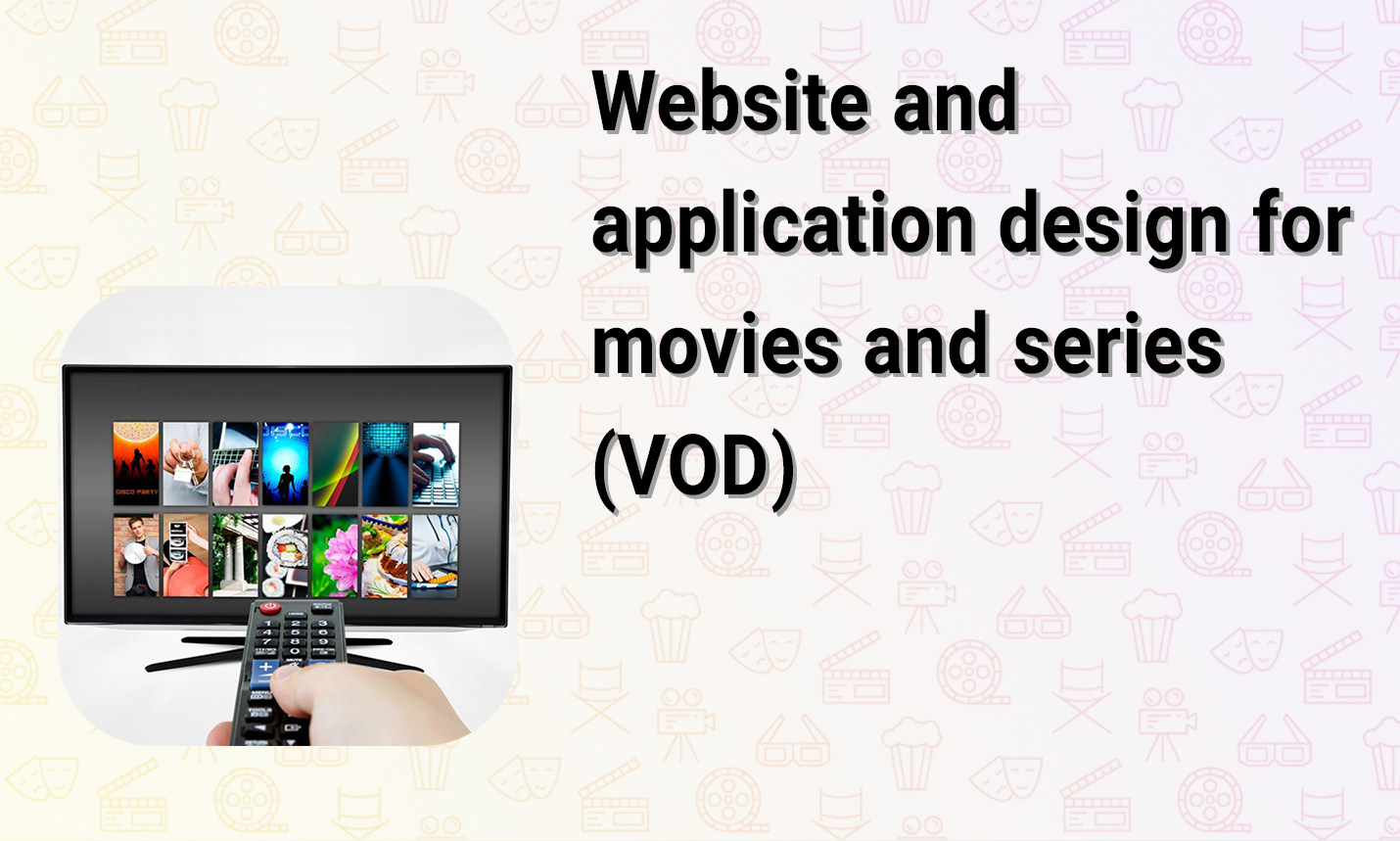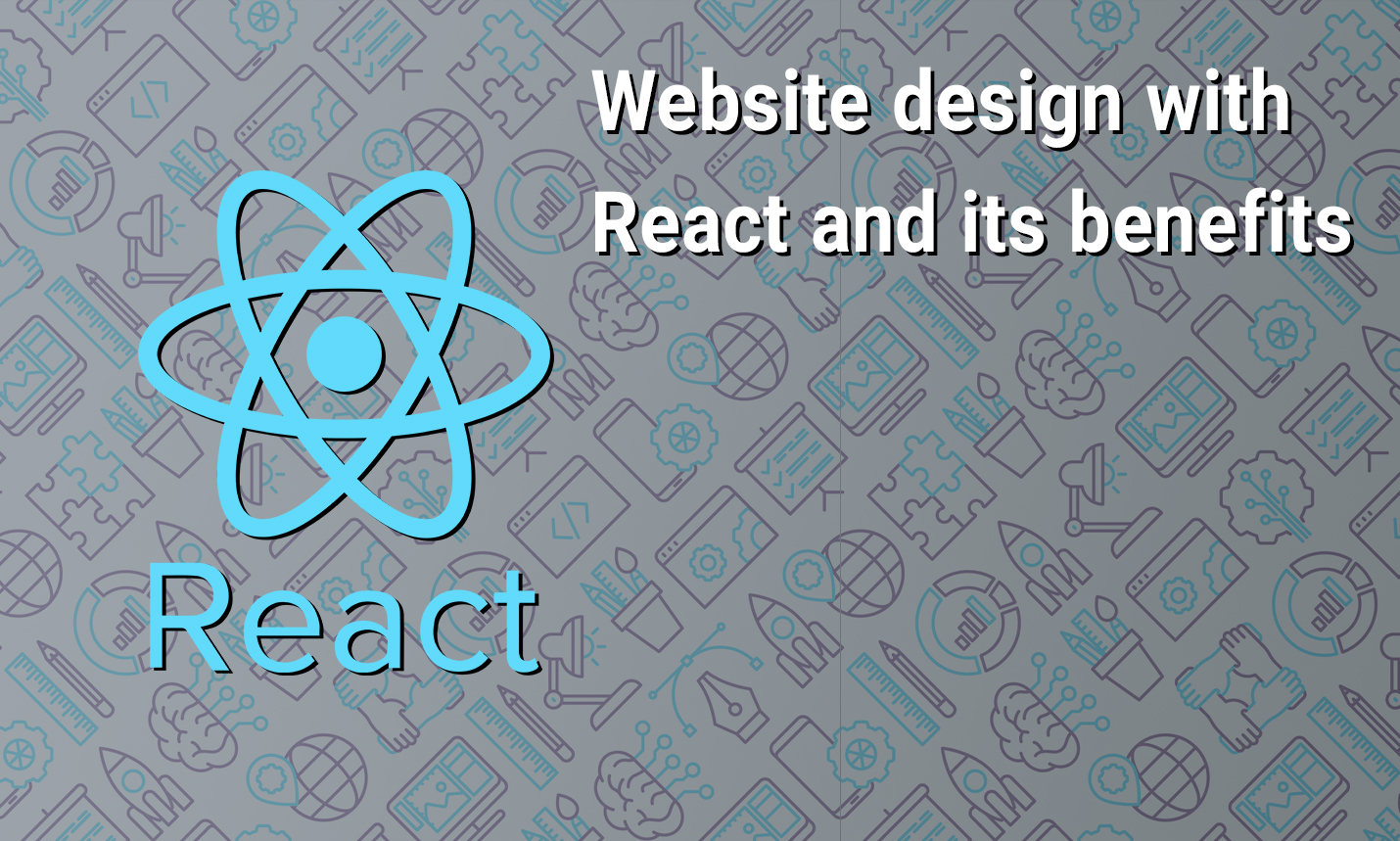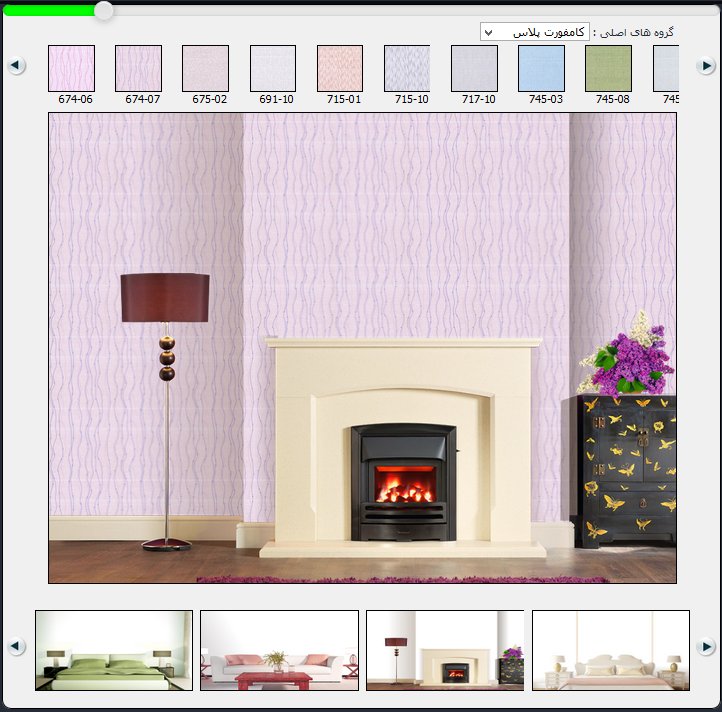
- Seen : 308 View
The interactive room allows the customer to place a custom design of wallpaper on the wall of a room and view the final design after installation. Click the link below to enter the Interactive Room link at the bottom of the page and choose your favorite wallpaper as per the instructions below.
From the main groups section, first select your wallpaper brand type to display the list of wallpapers for that group. Then click on one of the selected designs with the mouse and drop it on the wall (Drag & Drop). From the bottom you can change the shape of the room.
The Zoom tool can zoom in or out on the wall to get a better idea of how the wallpaper is selected.
Saler Company Information